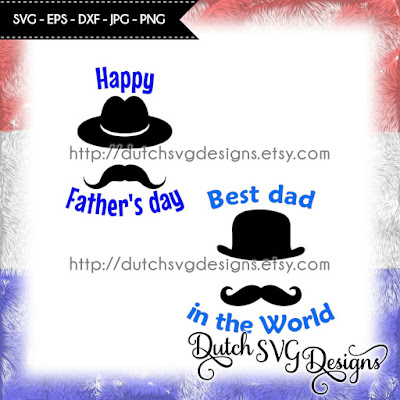☆ NEW ☆
Father / Dad cutting file with hats and moustaches.
In SVG EPS DXF JPG PNG and Studio3 for Cricut Design Space, Silhouette Studio, Make The Cut, Sure Cuts a Lot, ScanNcut Canvas and so on...
http://www.etsy.com/listing/519030006
Welcome
Custom orders
*** AT THIS MOMENT I CAN'T TAKE CUSTOM ORDERS ***
31 May 2017
25 May 2017
NEW text cutting file Amazing!
NEW text cutting file Amazing!
Want to make this one on a t-shirt some day if I have some time...
All the files in my shop are ready to cut in one or more colors
Want to make this one on a t-shirt some day if I have some time...
All the files in my shop are ready to cut in one or more colors
17 May 2017
☆ NEW ☆ Superdad cutting file
☆ NEW ☆
Superdad cutting file
In SVG EPS DXF JPG PNG and Studio3 for Cricut, Silhouette, Brother,Sure Cuts A Lot, Make the Cut and so on.
http://www.etsy.com/listing/530750661
You are able to rotate the words like in picture 2
Superdad cutting file
In SVG EPS DXF JPG PNG and Studio3 for Cricut, Silhouette, Brother,Sure Cuts A Lot, Make the Cut and so on.
http://www.etsy.com/listing/530750661
You are able to rotate the words like in picture 2
05 May 2017
Another giveaway!
WIN a Silhouette Cameo 3, Accessories and Much more!
Scraft Artise & Big Urban Crate have teamed up to create The Crafter's Dream Giveaway
Win a Cameo 3, 60 sheets of our Permanent Vinyl and Much More!
Enter for your chance to win...
http://contest.io/c/cwtfcthe
04 May 2017
Monogram Boots Tutorial for Cricut Design Space
When I was creating the monogram boots file, I thought it might be to complicated to let you create your own multiple color file from a single color file.
So I added a file you can cut in multiple colors for both boots.
In this tutorial I will explain how to make your files ready to cut.
The file can be found here:
http://www.etsy.com/listing/515066552
The first file is a single color file to cut the boot in one color. The monogram text could be cut in another color. (the font is not included)
I think you all know how to cut this. If you are new to this, please contact me and I will explain or make a tutorial.
The difference between these 2 boots is only the monogram space, the circle of the brown boot is a little bigger.
The second file is a file in parts and lets make it ready to cut.
Open the SVG file in Cricut Design Space.
In this tutorial you can read how to open an SVG file: http://dutchsvgdesigns.blogspot.nl/2016/06/how-to-import-svg-file-in-cricut-design.html
Select the image, right click and ungroup
Select one of the boots and hit Delete, so we can work with 1 boot.
First add your monogram text. If you only want to learn from this tutorial, adding text is not necessary.
Select the parts you would like to have in one color.
You can do that on the boot and while selecting you hold the shift key.
Or you can select parts on the right side panel, also holding the shift key.
I prefer selecting parts on the image for the first color.
Start with the smaller parts, you will have an better overview.
Once you have selected the parts you would like in one color, right click and weld
You will see your welded parts on top of the right panel.
Give it another color to keep an overview and to see if you didn't forget a part.
Did you forget a part? Select the part you forgot and the part you just welded and weld again.
Choose the parts for the second color, the best way to do this is at the right panel to prevent selecting the parts you just welded.
Did you select all the parts for the second color? Right click, weld and give it an color.
If you would like to use 3 or more colors, repeat the steps.
This is my image now. Not that I want to use those colors, but I have an overview.
Do you want to print and cut, choose the colors you like.
Now you can hit the GO button if you want to cut.
Do you know why we welded the parts? The parts will be cut on the right place. It will be a hell of a puzzle after cutting if we didn't.....
Thanks for reading and if you have any questions, don't hesitate to contact me or ask your question below.
Do you want a tutorial for your software? Please let me know!
So I added a file you can cut in multiple colors for both boots.
In this tutorial I will explain how to make your files ready to cut.
The file can be found here:
http://www.etsy.com/listing/515066552
The first file is a single color file to cut the boot in one color. The monogram text could be cut in another color. (the font is not included)
I think you all know how to cut this. If you are new to this, please contact me and I will explain or make a tutorial.
The difference between these 2 boots is only the monogram space, the circle of the brown boot is a little bigger.
The second file is a file in parts and lets make it ready to cut.
Open the SVG file in Cricut Design Space.
In this tutorial you can read how to open an SVG file: http://dutchsvgdesigns.blogspot.nl/2016/06/how-to-import-svg-file-in-cricut-design.html
Select the image, right click and ungroup
Select one of the boots and hit Delete, so we can work with 1 boot.
First add your monogram text. If you only want to learn from this tutorial, adding text is not necessary.
Select the parts you would like to have in one color.
You can do that on the boot and while selecting you hold the shift key.
Or you can select parts on the right side panel, also holding the shift key.
I prefer selecting parts on the image for the first color.
Start with the smaller parts, you will have an better overview.
Once you have selected the parts you would like in one color, right click and weld
You will see your welded parts on top of the right panel.
Give it another color to keep an overview and to see if you didn't forget a part.
Did you forget a part? Select the part you forgot and the part you just welded and weld again.
Choose the parts for the second color, the best way to do this is at the right panel to prevent selecting the parts you just welded.
Did you select all the parts for the second color? Right click, weld and give it an color.
If you would like to use 3 or more colors, repeat the steps.
This is my image now. Not that I want to use those colors, but I have an overview.
Do you want to print and cut, choose the colors you like.
Now you can hit the GO button if you want to cut.
Do you know why we welded the parts? The parts will be cut on the right place. It will be a hell of a puzzle after cutting if we didn't.....
Thanks for reading and if you have any questions, don't hesitate to contact me or ask your question below.
Do you want a tutorial for your software? Please let me know!
03 May 2017
☆ NEW ☆ 2 Split monogram cutting files with flowers
☆ NEW ☆
2 Split monogram cutting files with flowers.
In SVG EPS DXF JPG PNG and Studio3 for Cricut, Silhouette, Sure Cuts A Lot, Make the Cut, ScanNcut Canvas and so on...
Click the image to follow the link
2 Split monogram cutting files with flowers.
In SVG EPS DXF JPG PNG and Studio3 for Cricut, Silhouette, Sure Cuts A Lot, Make the Cut, ScanNcut Canvas and so on...
Click the image to follow the link
Subscribe to:
Posts (Atom)